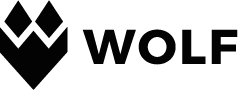A lot of the businesses that approach us for help are existing companies which have experienced some good growth. That’s not our only client base, but it certainly makes up a fair number, which means that we like to give them every opportunity to continue their growth. This doesn’t just mean completing services like logo design and web development – it also means pointing them in the right direction in what is a rapidly moving digital world.
One of the ways we do this is to teach them about the myriad of collaboration tools that are available to businesses of all types. Here’s a list of five that we think are worth looking at and that you may not have heard of before.
1. Mural
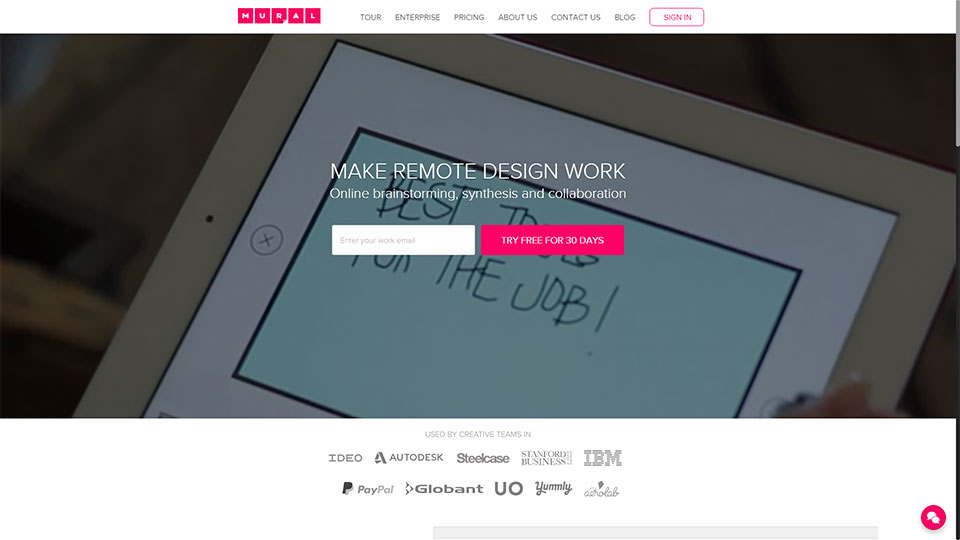
Mural is a fantastic creative tool that utilises an HTML5 ‘drawing board’, meaning you can collect rich media files and documents together and share each other’s thoughts. Think of it a bit like Pinterest, and it’s even mobile optimised so phones and iPads are good to go. In terms of getting stuck in to online collaboration tools, Mural’s not a bad place to start as it’s not overly cluttered.
What they say
“We understand the need to combine different ideas and disciplines and people to create something great. MURAL is here to make that faster, easier, and more fun for you and your team, no matter where you are.”
2. Flock
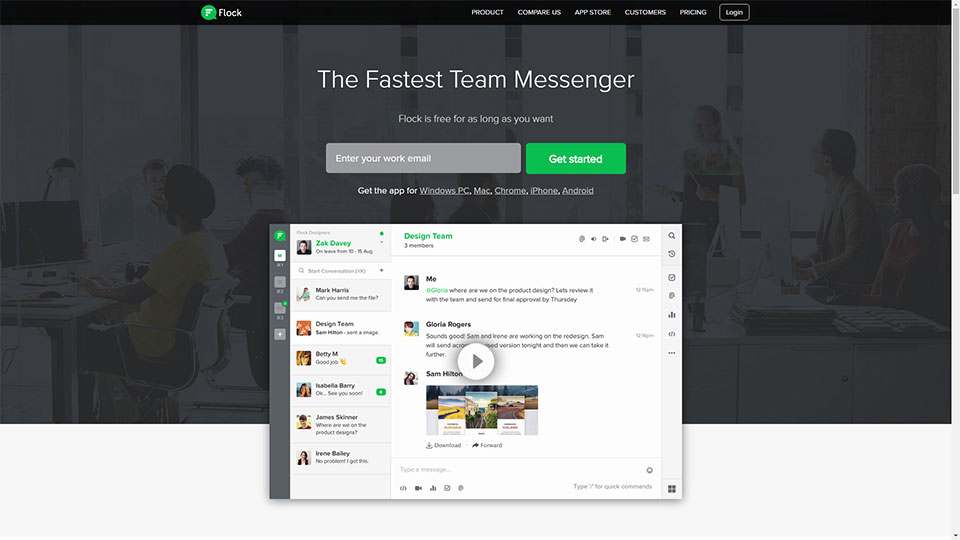
Flock might not have the name and power of Evernote behind it, but it’s a really clever collaboration tool that has native apps available for all devices, and (as expected these days) automatically syncs your account. You can chat to a team member on your computer, and switch to your phone to continue from the same point. One of the things we like about Flock is that it’s not a closed system, so you can invite third-parties and clients to join video calls or brainstorming groups whenever needed.
What they say
“Flock’s features like bubbling up recent conversations, easy keyboard shortcuts, and last message preview let you breeze through chats, instead of individually clicking on chat tabs like in Slack.”
3. Frame
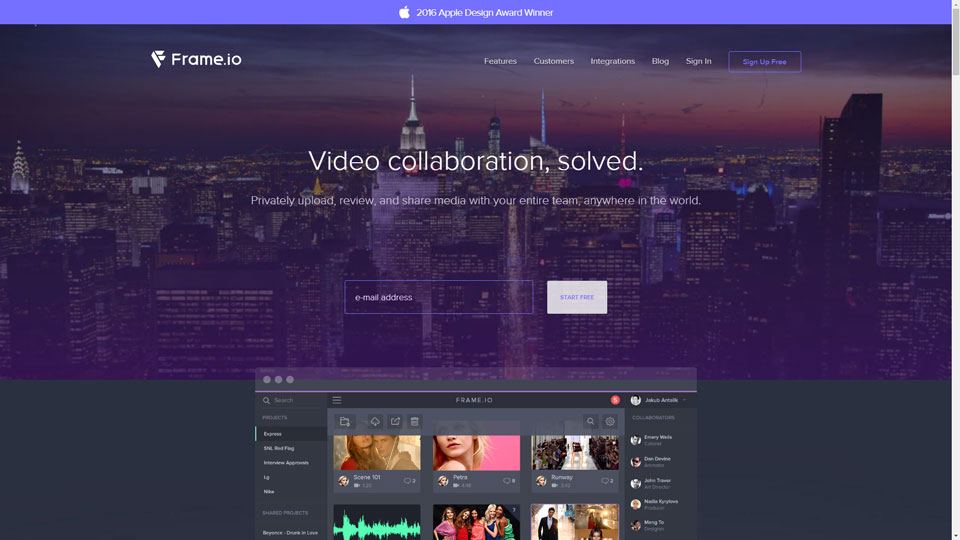
Frame has been touted by many as a game-changer, with a big focus on allowing people to easily share various files (so you don’t have to switch between Dropbox and Vimeo, as they put it). Indeed, they won an Apple Design Award in 2016, which says something, and there is a lot to be said for a place that you can combine multi-file loads, quick responses, previews, in-app assistance and the rest. It’s primarily aimed at video production agencies at the moment, but with great design and powerful performance (supporting over 150 media types) don’t be surprised if it becomes useful to your team very soon.
What they say
“We replace the hodgepodge of Dropbox for file sharing, Vimeo for video review and email for communication, but that’s just a start…”
4. Slack
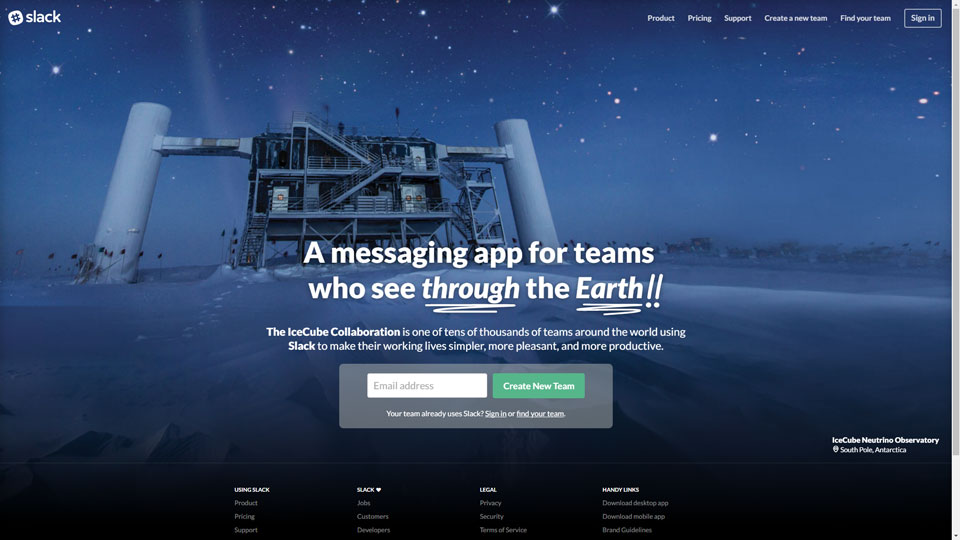
Slack is more along the lines of what you might be used to in terms of online collaboration. Actually, it started off a while ago as a messaging system but quickly picked up speed with a growing fan base. It branched out, of course, and now offers team collaboration on desktops. If you like the simple things in life, this might be the way to go. However, it’s also likely you’d be just as well served using Google G Suite.
What they say
“With fully native apps for iOS and Android, whatever you do on one device is reflected everywhere. Everything is in sync. We’ll keep your place so you can always pick up wherever you left off.”
5. Trello
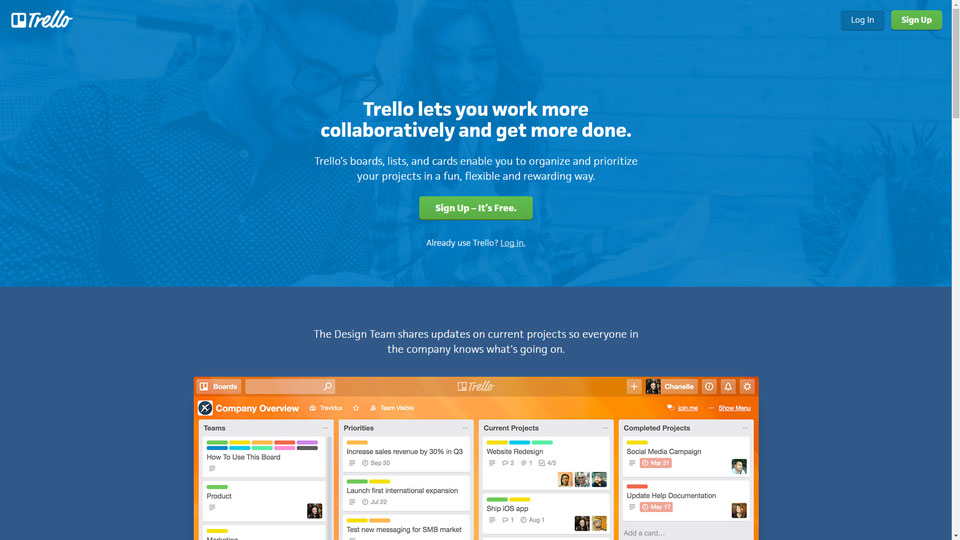
Trello is one you may have heard of before. It’s a bit better known, and, like Slack, is a bit more accessible if you’re just getting started in this area. It’s primary aim is communication and file sharing, along with task-flow management. Another thing about it that’s awesome is that it’s free!
What they say
“The Marketing Team moves blog content through the editorial calendar all the way from ‘Writing’ to “Published.”